
Easy Desk
Tecnical informations
Easy Desk is a COMPLETE RELATIONSHIP SYSTEM, 100% in CLOUD, which offers several features to automate, integrate and provide an
EXCELLENT CUSTOMER experience.
The platform is built to be user friendly, so that the user, depending on the level of permission they have in the system, can configure any strategy, campaign, create users, Whatsapp sync, forms, tabs, etc.
All modules of the platform are designed to bring the user practicality, speed and control, with numerous possibilities for configuration and
integration.


Pillars
CRM
1. Client portfolio with the possibility of importing via files or API;
2. Customer registration;
3. Customer history separated by entries, types of service, and preferred channels;
4. Timeline of the service;
5. Customized forms;
Flow
1. Operational efficiency through automation of task distribution, ticket tracking and handling workflow;
2. Workflows with automatic distribution of work to improve productivity and compliance;
3. Efficiency in resource allocation;
4. Measurement of all times, with SLA measurement according to the working hours of the service;
5. Help in identifying operational opportunities;
6. Satisfaction survey sent by e-mail with response control and NPS; Possibility of creating, tabulating and controlling tickets via Api;
7. Import of mailing via files, api or external integration;
DIGITAL
1. Whatsapp interactions integrated to META;
2. Active sending in massive messages, via Whatsapp;
Why use Easy Desk (Differentials) ?
The Easy Desk platform is more than a customer service solution; It’s an all-in-one tool that redefines the customer relationship experience.
What makes it different is its ability to unify, in a single platform, all the essential aspects of customer service, combined with a powerful workflow module in a CRM system.
Imagine being able to manage all customer tickects, all within a single, integrated interface. This unification not only simplifies the service process but also provides a complete and cohesive view of the customer relationship. From the first need to resolving the issue or completing he sale, keeping every recorded, enabling a holistic and detailed understanding of the customer.
The Easy Desk plataform is a workflow and CRM, offering the ability to integrate with external systems via API. This means that businesses can easily connect their existing systems to the Easy Desk platform, ensuring a seamless and seamless experience for customers and service agents.
Another feature is the WhatsApp sync where the customer can connect their personal WhatsApp via meta official APIs and use the easy desk mobile app in order to handle their WhatsApp messages. This is fully integrated with cxone byoc so if the employee does not answer a costumer in the right and defined time we send this request to an agent logged in Cxone platform.
Finally, with built-in artificial intelligence, communication becomes more fluid and effective over time, thanks to the system’s ability to continuously learn about each customer’s individual preferences and needs. But perhaps the most impressive aspect of Easy Desk is the way all of these elements— Personal Whatsapp interactions, ticket control, CRM, external systems integration, and artificial intelligence-come together into a cohesive and harmonious solution. It’s not just about having access to multiple separate tools, but rather having all of these functionalities working together to provide an exceptional customer experience and drive business success.
Another feature is the massive WhatsApp sending campaign associated with a workflow model, using HSMs registered with META. Easy Desk allows configuration and dispatch of different HSMs according to customer non-response time following the workflow and increasing the goals of all campains with less money spend. example.. sends HSM1 on the 1st send. If in XX hours the client does not respond or don’t read, we can send HSM2 an save the windows of marketing 24 hours meta costs, if in another XX hours there is no response, send HSM3, with all these times configurable. Once the customer responds, we send the response directly to CXone via Byoc.
SOLUTION FEATURES
Asynchronous efficiency. Our platform is designed for one-to-many operational efficiency, having the capacity to process hundreds of
simultaneous messages per second.
Task creation. With Flow, it is possible to create tickets linked to service channels for distribution of work, in different skills and queues.
Intent discovery. Understand customer intent and sentiment at scale to understand what they need. From there, you can route customers to the right agent, more efficiently manage agent workloads, and queue customers.
Work from anywhere. Easy Desk can be accessed whenever and wherever you want, making it ideal for a remote or distributed workforce. The newly launched and updated iOS and Android mobile apps allow agents to work from anywhere, allowing them to provide services without the need to be connected to their desktops.
This option is excellent for integrating the interactions of professionals who work with Whatsapp outside the office. Through the platform’s mobile module, these people will be able to carry out conversations and create service tickets in the system, wherever they are. Conversations made via Whatsapp, through the Easy Desk platform can be easily exported to CXone via Byoc.
Open platform. Easy Desk is an open platform that can be integrated with third-party services through a comprehensive set of APIs.
Benefits of using the Easy Desk platform
- 1. Service Optimization: Organization and standardization of processes in the management of calls, reducing waiting times and improving operational efficiency.
- 2. Greater Transparency: Clear and real-time monitoring of the status of tickets, ensuring transparency and trust to customers and users.
- 3. Improved Communication/Reduction of TMA: Ease of communication between internal teams, allowing quick and effective responses to users.
- 4. Increased Customer Satisfaction: Better customer experience, with faster and more efficient resolutions to their requests.
- 5. Single view of the customer relationship: Consolidation of all customer interactions and information into a single platform, providing a holistic and detailed view of the customer relationship. This allows for a deeper understanding of customer needs and preferences, allowing for a more personalized and effective approach.
- 6. Historical view and tracking of the customer journey: Record of all past interactions with customers, creating a complete historical view of their journey. This allows service agents to provide a more contextualized and efficient service by understanding each customer’s background and their specific needs.
- 7. Active WhatsApp Bulk Messaging Campaigns: With the WhatsApp bulk messaging functionality, Easy Desk can create and send targeted and personalized campaigns to your customers efficiently. This can be used to promote products or services, inform them of news or special offers, and keep customers engaged and informed. These feature is uptaded with all whatsapp new features as flows, reactions, send native audios and all other available.
HOW
- 1. Automating the distribution of tasks across diverse, configurable and prioritized skills and teams.
- 2. Creating and tracking tickets and service workflows, controlling queues, and sending the right ticket to the right agent
- 3. Registering information. more relevant, transforming them into meaningful data for the business strategy.
- 4. Online and real-time history of the entire customer journey, within the various services.
- 5. Dashboards and various reports, identifying types of service, preferred channels, understanding the customer profile and managing the operation.
- 6. Analyzing and learning about the customer’s feeling, through the relationship, enabling an increasingly close service.
- 7. Customizing forms, collecting strategic and beneficial information to the customer relationship.
- 8. Importing and integrating with external systems (mailing files and APIs).
- 9. Collecting satisfaction, with manual and automatic surveys.
- 10. Working from anywhere, with desktop or mobile access.
How Does Easy Desk Work?
Easy Desk is a cloud-based customer service system that offers several features to automate customer interaction routines. It allows you to unify service tickets and external integrations.
Easy Desk also offers service with Workflow, automated ticket distribution, satisfaction survey and real-time monitoring of service.
Easy Desk has Whatsapp Business integrated into its platform, which makes it possible to synchronize conversations from your Whatsapp device with Easy Desk, offering the customer a continuous connection between the platform and the cell phone.
Easy Desk Architecture
Introduction
Easy Desk is a service composed of three main components, the Chatman, the core of Easy Desk, called Easy DeskAPI, Drivers and finally the frontend.
Both Chatman and Easy DeskAPI are built with the C# programming language and .NET Core, implement multiple built-in caching and queuing structures, and are the solid foundation for a robust and reliable technology solution. By leveraging the powerful capabilities of .NET Core and the flexibility of C#, the application benefits from a powerful, well-established, cross-platform development environment.
Easy Desk’s frontend was built on its own Javascript framework, aiming at data security and browsing speed. It is made available to the public by Cloudfront, AWS’s managed service, ensuring high service availability.
Incorporating multiple cache and queue structures within the application provides several benefits. First, caching helps improve performance by storing frequently accessed data in memory, thereby reducing the need for repeated access to the primary data store, the PostgreSQL database. This
results in faster response times and a smoother experience for end users, clearly noticeable while using the frontend or via direct API access.
In addition, the use of message queues allows for asynchronous communication between the different components of the application, ensuring better scope separation and scalability. Messages can be processed at an independent pace, allowing the application to efficiently handle peak loads and maintain stability even in high-demand scenarios.
The combination of these two technologies within the applications results in a highly stable and reliable solution. Robustness is ensured by the ability to handle varying volumes of data and message traffic, while stability is maintained through efficient resource management and the ability to recover from failures in a resilient manner.
Easy DeskAPI
Easy DeskAPI is the main piece in the Easy Desk solution and is responsible for offering configuration methods for the environments, registration of various types including service and user strategies, etc.
Frontend
It is through the Easy Desk frontend that users can manage the platform, interact with tickets and view reports. The frontend communicates with the Easy Desk core over a secure connection, using the HTTPS protocol over TLS1.3. The frontend also opens secure socket (wss) connections to Easy DeskAPI, to receive events, and to Chatman, to exchange chat messages in real time.
Deployment/Operation Options
The Easy Desk solution offers three installation and configuration options (Standalone, Partner or Shared), depending on the customer’s needs or infrastructure availability. They differ mainly in terms of infrastructure management and the sharing of resources among customers.
Here are the main differences between them:
Standalone Deployment
It is the slowest mode of deployment, as it is necessary to provision the entire part of servers (machines). In this mode, all Easy Desk features are assigned to only one customer.
- 1. Each Easy Desk client has a unique infrastructure dedicated just for them.
- 2. You need to provision a separate environment for each customer, which can require more hardware and management resources.
- 3. The customer has full control over the Easy Desk environment, including configurations, customizations, and upgrades.
- 4. Ideal for customers who require full autonomy and customization of the Easy Desk environment, and are willing to invest in dedicated infrastructure.
Partner Deployment
In this mode of operation, Easy Desk allows an administrator to create separate virtual environments called workspaces. Each workspace is assigned to a partner customer, and customers don’t share resources such as users and reports with each other.
- 1. The infrastructure environment is shared among multiple customers, with one customer being designated as the master administrator of Easy Desk.
- 2. The partner customer (master administrator) has control over the division and management of the logical sub-environments, determining how many and which clients will have access to each environment.
- 3. Each customer can have their own settings and customizations within the sub-environment allocated to them by the master administrator.
- 4. It allows for a more flexible and scalable approach, where infrastructure resources can be shared among multiple customers, reducing costs and optimizing resource usage.
Shared Deployment
As the name suggests, this mode of operation allows the sharing of Easy Desk’s resources among all users of the platform.
- 1. The infrastructure is shared by multiple clients, with Easy Desk management being the responsibility of A5 Solutions.
- 2. There is no division of logical sub-environments between clients. All customers share the same Easy Desk environment.
- 3. A5 Solutions is responsible for configuring, maintaining, and updating the Easy Desk environment, ensuring that all customers have access to the latest versions and features.
- 4. Ideal for customers who don’t want to worry about managing their infrastructure and prefer to outsource this responsibility to a specialized service provider.
Topology and architecture
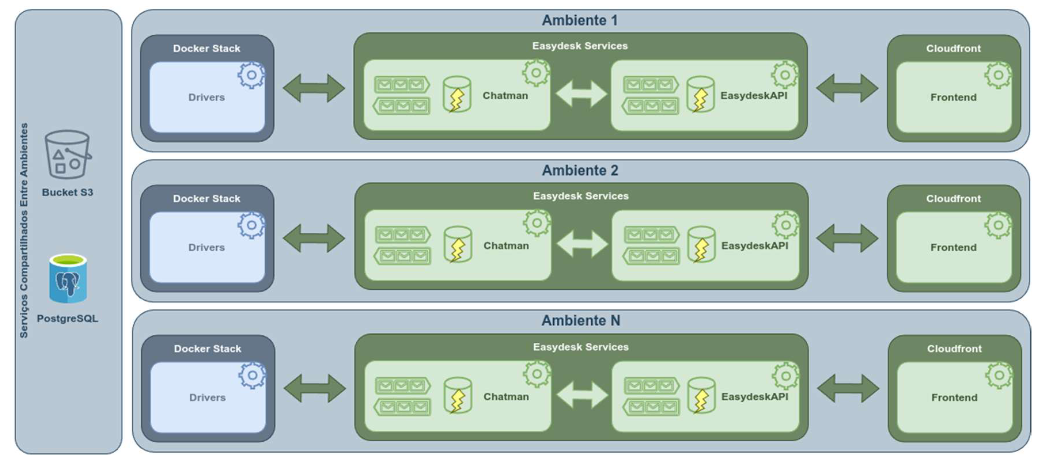
Servers & Solutions
Easy Desk needs a minimum of 2 servers, one for Easy DeskApi + Chatman and one for Drivers.
It is also necessary to have a PostgreSql database and an S3 bucket to store the files attached to tickets and files trafficked in chat conversations.
inally, a cloudfront instance is required for the FrontEnd static files.
Note. The form of deployment (Standalone, Partner or Shared) can also be applied to S3 and cloudfront instances, according to the contract or customer requirements.
Database Models
The data model component is responsible for representing and organizing the data that is manipulated by the application. This layer defines the structure of the data, including its entities, attributes, and relationships. It acts as a kind of “skeleton” of the system, providing an abstract representation of the data that is stored and processed by the application.
In addition, the data model layer also defines the business rules related to the data, such as validations, integrity constraints, and allowed operations.
It plays a key role in ensuring the consistency, integrity, and reliability of data within the system.
The implementation of this layer was done using the Microsoft Entity Framework as Object-Relational Mapping (ORM) to map application objects to the database tables and the PostgreSQL driver for .NET.
Data Access
The data access layer is responsible for managing communication between the application and the underlying database. This layer provides an interface to perform read, write, update, and delete (CRUD) operations on the database, without exposing the database implementation details to the other parts of the system.
This layer plays a crucial role in separating roles within the system architecture, allowing the business logic and driver interface to be developed independently of the data storage structure. This promotes modularity, maintainability, and scalability of the system as a whole.
Like the Data Model layer, the Data Access layer was developed using the Microsoft Entity Framework and the PostgreSQL driver for .NET, and separated the scope of data models by services (repositories).